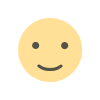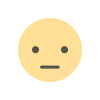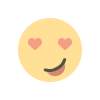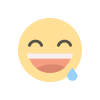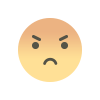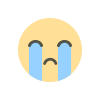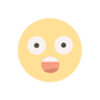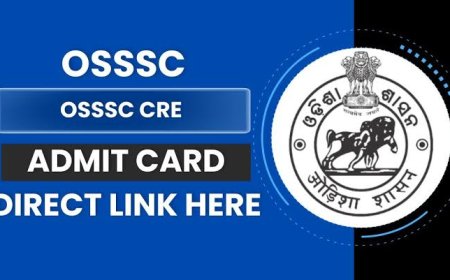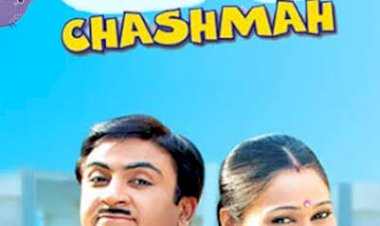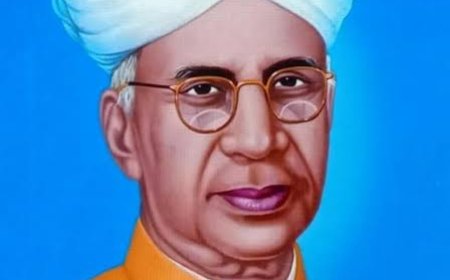Comprehensive Guide to Manta MFS 100 and Mantra MFS 110 L1 Fingerprint Devices, Uses of RD Service, and Mantra Support Details
Comprehensive Guide to Manta MFS 100 and Mantra MFS 110 L1 Fingerprint Devices, Uses of RD Service, and Mantra Support Details

Comprehensive Guide to Manta MFS 100 and Mantra MFS 110 L1 Fingerprint Devices, Uses of RD Service, and Mantra Support Details
Biometric technology has become a cornerstone of secure authentication systems in today’s digital landscape. Fingerprint authentication is one of the most widely used biometric solutions across various industries, including banking, government services, healthcare, and more. Two popular devices leading this domain are the Manta MFS 100 and the Mantra MFS 110 L1 fingerprint machines. These devices have become essential for applications like Aadhaar-based services, eKYC processes, and secure access controls.
In this article, we will explore the following topics:
Overview of Manta MFS 100 and Mantra MFS 110 L1 fingerprint machines.
The importance and uses of Registered Device (RD) service.
How RD services are utilized on laptops and mobile devices.
Detailed customer care information, including contact numbers, email addresses, and the official Mantra support center address.
1. Overview of Manta MFS 100 and Mantra MFS 110 L1 Fingerprint Devices
Manta MFS 100 Fingerprint Device
The Manta MFS 100 is one of the most reliable fingerprint scanners available today. It is used in various industries for user identification, authentication, and verification. The device's primary application is in Aadhaar-based authentication services in India, where it has been approved by the UIDAI (Unique Identification Authority of India) for use.
Key Features:
High Precision: The MFS 100 scanner captures high-resolution images of fingerprints, making it accurate for identity verification.
Durability: The device is designed to withstand daily use without degradation in performance.
Compliance with Aadhaar Services: It complies with UIDAI standards for Aadhaar authentication, making it a popular choice in India’s government and banking sectors.
Common Uses:
eKYC (Electronic Know Your Customer): Used in banks, telecoms, and other services where customer verification is essential.
Aadhaar Authentication: Widely used for Aadhaar-based authentication and government welfare schemes.
Attendance Management Systems: Deployed in offices and institutions for employee attendance and time-tracking.
Secure Access Control: Used in systems that require high-level security access based on biometric data.
Mantra MFS 110 L1 Fingerprint Device
The Mantra MFS 110 L1 is an upgraded version of the MFS 100, featuring enhanced security, speed, and accuracy. It is known for its superior performance and has been widely adopted in applications where high-speed authentication is required. Like the MFS 100, the MFS 110 L1 is certified by UIDAI and is particularly suitable for applications related to Aadhaar services and digital payments.
Key Features:
Enhanced Speed: The MFS 110 L1 offers faster fingerprint capture and matching capabilities.
L1 Security Certification: This ensures the device adheres to high-security standards set by regulatory bodies, especially in Aadhaar-based authentication.
Cross-Platform Compatibility: Compatible with Windows, Android, and Linux, making it versatile for various applications.
Common Uses:
Aadhaar Authentication for Financial Services: The device is used in financial institutions for Aadhaar-enabled payment services (AEPS).
eKYC for Telecom and Insurance: The MFS 110 L1 is deployed in telecom and insurance sectors for quick and reliable customer verification.
Government Schemes and Subsidies: Widely used in schemes where beneficiary identification is necessary, like LPG subsidies and public distribution systems (PDS).
Digital Locker and Secure Storage Systems: Used to provide secure access to digital lockers and sensitive data.
2. Uses of Registered Device (RD) Service
What is RD Service?
The Registered Device (RD) Service is a software service that is integral to the operation of biometric devices like the Manta MFS 100 and Mantra MFS 110 L1. It ensures the biometric data captured by the fingerprint scanners is securely encrypted and transmitted to the Aadhaar or any other authentication server without tampering. RD Service compliance is a mandate by UIDAI to prevent misuse and unauthorized access to biometric data.
Before the introduction of RD services, biometric devices operated as public devices, which posed a potential security risk. RD services ensure that:
Devices are registered with a certified provider.
The captured biometric data is encrypted.
Only registered applications can access the fingerprint data.
Data tampering is prevented, enhancing the security of Aadhaar and eKYC processes.
Importance of RD Service in Fingerprint Devices
The RD Service helps in:
1. Preventing Data Breach: It adds an extra layer of security by encrypting biometric data.
2. Compliance with Regulatory Requirements: It ensures devices are in line with UIDAI mandates, making them suitable for Aadhaar authentication.
3. Improved Device Management: Device registrations and updates are managed through the RD service, allowing easy device tracking and firmware updates.
How RD Service Works on Laptops and Mobile Devices
On Laptops:
The RD Service can be installed by downloading the required drivers and software from the official Mantra website or through UIDAI-approved software providers.
Once installed, the device is registered with the RD service, and biometric data captured through the fingerprint scanner is securely transmitted to the server.
On Mobile Devices:
For Android-based applications, RD services are crucial for seamless integration with Aadhaar and eKYC apps.
Mobile applications use the RD service to capture biometric data securely and send it for authentication without risking data leaks or misuse.
The Mantra RD Service App can be downloaded from the Google Play Store, allowing easy registration and integration of biometric devices with mobile applications.
3. Installation Process of RD Service on Laptops and Mobiles
For Laptops:
1. Download RD Service Software: Visit the official Mantra website (https://mantratec.com/) and download the appropriate RD service driver for your device (Windows, Linux, etc.).
2. Install the Software: Follow the installation instructions and complete the setup.
3. Connect Your Fingerprint Device: Plug in your MFS 100 or MFS 110 L1 fingerprint scanner to the USB port.
4. Register the Device: Open the RD service application and register the fingerprint scanner. The RD service will now work in the background whenever the scanner is used.
For Mobile Devices:
1. Download Mantra RD Service App: Open Google Play Store and search for “Mantra RD Service App.”
2. Install the App: Follow the installation process and open the app.
3. Connect the Biometric Device: If you are using an OTG adapter for the biometric device, connect it to your mobile.
4. Register the Device: Register the fingerprint scanner through the app. The device is now ready to capture and send biometric data securely.
4. Customer Care Information for Mantra Devices
If you are facing issues with your Manta MFS 100 or Mantra MFS 110 L1 fingerprint devices, or need assistance with RD services, Mantra provides comprehensive customer support to help you resolve any problems.
Mantra Customer Care Contact Details
Customer Care Number: +91-22-3395-0520
Email ID for Support: support@mantratec.com
Sales Enquiries: sales@mantratec.com
Mantra Service Centre Address
Corporate Office:
Mantra Softech (India) Pvt Ltd.
B-203, Shapath Hexa, Opp. Gujarat High Court,
S.G. Highway, Sola, Ahmedabad – 380060, Gujarat, India
Phone: +91-79-4906-7373
Website: https://mantratec.com/
Regional Service Centres:
Mantra has various regional service centers across India to provide technical support and repairs. Visit the official website to locate the nearest service center based on your location.
5. Troubleshooting Common Issues with Manta and Mantra Devices
1. RD Service Not Working:
Ensure the RD service software is updated.
Reinstall the drivers if the problem persists.
Check your internet connection, as RD service requires an active connection to function.
2. Device Not Recognized:
Ensure the fingerprint scanner is connected properly.
Update the USB drivers if necessary.
Try using a different USB port or OTG cable.
3. Poor Fingerprint Capture:
Clean the fingerprint scanner sensor with a soft cloth.
Make sure your fingers are clean and dry before scanning.
4. Mobile Device Not Connecting:
Check the OTG support on your mobile device.
Update the RD service app and ensure permissions are granted for device access.
Conclusion
The Manta MFS 100 and Mantra MFS 110 L1 are essential tools for secure and reliable biometric authentication. With the introduction of RD services, these devices ensure that biometric data is captured and transmitted securely, making them ideal for Aadhaar authentication, eKYC, and other secure identification processes. Whether you’re using these devices on a laptop or mobile, RD services ensure compliance with regulatory standards and provide a robust solution to data security concerns.
For any technical issues or inquiries, Mantra’s customer service is available through multiple channels, including phone, email, and service centers across India. Their support system ensures you can continue using these devices effectively and without interruptions.